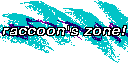This is an old revision of the document!
Table of Contents
selection actions
cursor
//cursor aliases: //cur
places the cursor item into your inventory, which allows you to set the corners of your selection by left and right clicking on blocks.
set selection
//1 <coords> //2 <coords>
sets the corners of your selection to coords.
move selection
//movesel <coords>
moves your selection by coords.
mask selection
//mask [shape]
masks your selection to fit into a specific shape.
//mask list
lists available shapes.
display selection
//selection aliases: //sel
prints your selection coordinates in chat.
world & buffer actions
set & replace
//set [filter] <pattern> aliases: //replace
sets the selected region to the block pattern, optionally filtered by the block filter.
undo & redo
//undo //redo
undoes or redoes any action that modifies blocks in the world.
copy & paste
//copy //paste
copies and pastes your selection to and from your copy buffer.
move
//move <coords>
moves the selected region by coords, replacing the region it previously occupied with air.
flip
//flip [axis=^]
flips the selected region along axis.
stack
//stack [times=1] [direction=^] [offset]
duplicates the selected region a number of times, each time offset by its width in the given direction.
optionally, you can supply an additional coords offset to be added each iteration. for example,
//stack 10 ^ ^,^-1,^
this command generates a downward staircase made of the selected blocks.